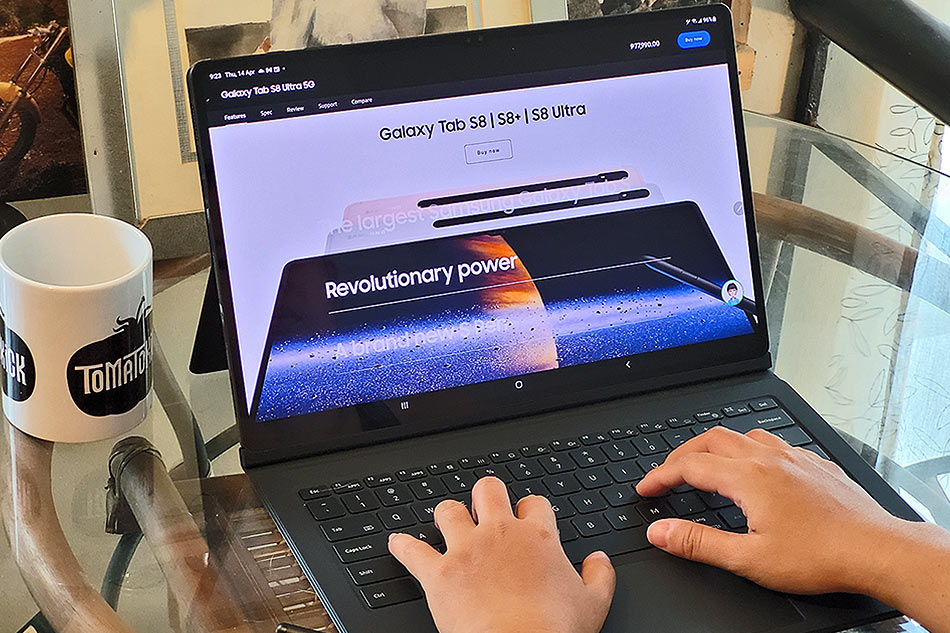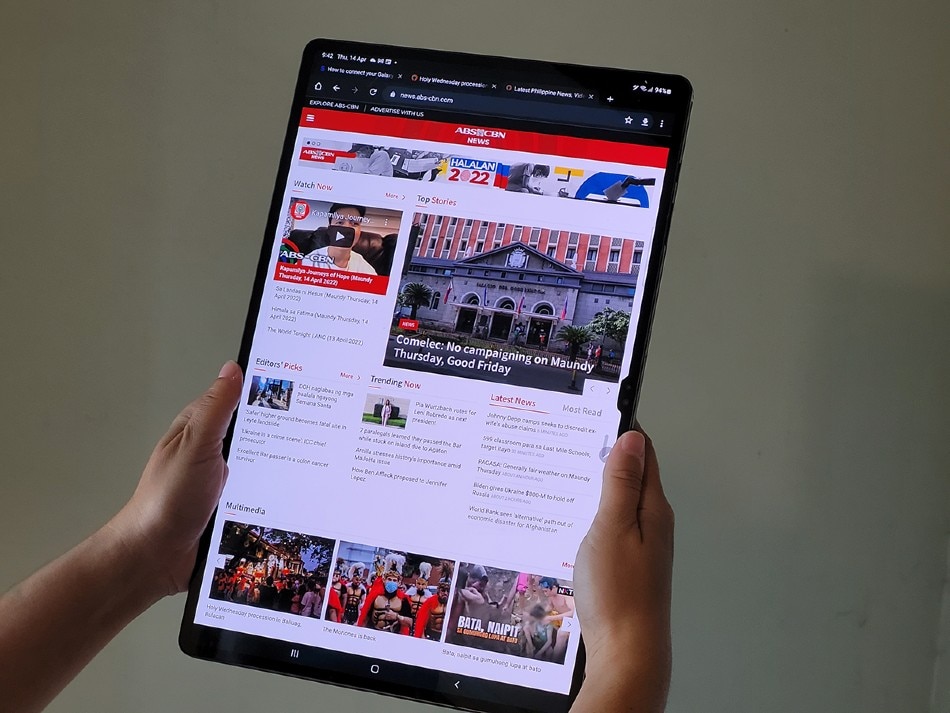REVIEW: Samsung Galaxy Tab S8 Ultra, a massive tablet with lofty ambitions | ABS-CBN

Welcome, Kapamilya! We use cookies to improve your browsing experience. Continuing to use this site means you agree to our use of cookies. Tell me more!
REVIEW: Samsung Galaxy Tab S8 Ultra, a massive tablet with lofty ambitions
REVIEW: Samsung Galaxy Tab S8 Ultra, a massive tablet with lofty ambitions
Art Fuentes,
ABS-CBN News
Published Apr 14, 2022 01:00 PM PHT
|
Updated Apr 14, 2022 06:38 PM PHT
MANILA - The Samsung Galaxy Tab S8 Ultra is a massive and powerful tablet that seemingly aspires to replace your laptop. It certainly looks the part, and boasts features that make it much much more than a media consumption device.
MANILA - The Samsung Galaxy Tab S8 Ultra is a massive and powerful tablet that seemingly aspires to replace your laptop. It certainly looks the part, and boasts features that make it much much more than a media consumption device.
But can it really do everything that your laptop can? Well, yes and no.
But can it really do everything that your laptop can? Well, yes and no.
For someone who is more used to using an iPad for tablet stuff, seeing the Tab S8 Ultra for the first time was puzzling precisely because of its size.
For someone who is more used to using an iPad for tablet stuff, seeing the Tab S8 Ultra for the first time was puzzling precisely because of its size.
Samsung launched this premium tablet at the same time as its flagship S22 smartphones last January. While the S22s were expectedly impressive, the new tablet lineup consisting of the 11-inch Tab S8, the 12.4-inch S8 Plus and the S8 Ultra also attracted eager eyeballs.
Samsung launched this premium tablet at the same time as its flagship S22 smartphones last January. While the S22s were expectedly impressive, the new tablet lineup consisting of the 11-inch Tab S8, the 12.4-inch S8 Plus and the S8 Ultra also attracted eager eyeballs.
ADVERTISEMENT
With a 14.6-inch display size, the Tab S8 Ultra is probably the biggest Android tablet on the market right now.
With a 14.6-inch display size, the Tab S8 Ultra is probably the biggest Android tablet on the market right now.
It’s almost as big as my 15-inch Macbook Pro and definitely bigger than the 12.9-inch iPad Pro. My iPad with a 9.7-inch screen seemed positively puny next to it.
And what a gorgeous screen this massive tablet has. The Super AMOLED display is one of the best screens I’ve seen on a tablet or laptop. With an 1848 x 2960 resolution, it makes most FHD laptops look like a joke. And thanks to a 120Hz refresh rate, everything moves and flows smoothly on the display.
It’s almost as big as my 15-inch Macbook Pro and definitely bigger than the 12.9-inch iPad Pro. My iPad with a 9.7-inch screen seemed positively puny next to it.
And what a gorgeous screen this massive tablet has. The Super AMOLED display is one of the best screens I’ve seen on a tablet or laptop. With an 1848 x 2960 resolution, it makes most FHD laptops look like a joke. And thanks to a 120Hz refresh rate, everything moves and flows smoothly on the display.
Despite its imposing height and width, the tablet is also ridiculously thin at just 5.5mm thickness. In contrast, the “thin” iPad air has a thickness of 6.1mm. Nonetheless, the tablet feels solidly constructed. A YouTube reviewer even tried bending this thing and it survived and kept on working.
Despite its imposing height and width, the tablet is also ridiculously thin at just 5.5mm thickness. In contrast, the “thin” iPad air has a thickness of 6.1mm. Nonetheless, the tablet feels solidly constructed. A YouTube reviewer even tried bending this thing and it survived and kept on working.
The advantages of having a larger screen are obvious. It can display a lot more information, which makes it great for doing actual work compared to other tablets which are more geared to casual browsing and media consumption.
The advantages of having a larger screen are obvious. It can display a lot more information, which makes it great for doing actual work compared to other tablets which are more geared to casual browsing and media consumption.
With its bigger screen, the Tab S8 Ultra allows you to do real multitasking. You can open 2 or 3 apps at once and remain on top of whatever task you are working on–almost like a laptop.
With its bigger screen, the Tab S8 Ultra allows you to do real multitasking. You can open 2 or 3 apps at once and remain on top of whatever task you are working on–almost like a laptop.
Unlike other laptops though, this is also a touchscreen device, which also works with Samsung’s S pen stylus.
Unlike other laptops though, this is also a touchscreen device, which also works with Samsung’s S pen stylus.
If you’re a creative who does digital drawings or photo retouching, this device has got you covered.
If you’re a creative who does digital drawings or photo retouching, this device has got you covered.
The S pen’s response rate feels almost instantaneous–there is no noticeable lag when sketching or taking down notes.
The S pen’s response rate feels almost instantaneous–there is no noticeable lag when sketching or taking down notes.
When you’re done with the stylus, you can magnetically snap it to the back where it recharges.
When you’re done with the stylus, you can magnetically snap it to the back where it recharges.
The Book Cover keyboard also snaps magnetically to the tablet. The keyboard is sold separately from the tablet, but I can’t really see why anyone would want to buy the S8 Ultra without this accessory. If you’re buying this tablet for work, you will probably also want to have this keyboard.
The Book Cover keyboard also snaps magnetically to the tablet. The keyboard is sold separately from the tablet, but I can’t really see why anyone would want to buy the S8 Ultra without this accessory. If you’re buying this tablet for work, you will probably also want to have this keyboard.
It’s not exactly the best out there, as keyboards go. The keys are shallow and don’t feel quite like those on a laptop. But it extends the functionality of the tablet and allows you to type and move cursors like on a normal laptop.
It’s not exactly the best out there, as keyboards go. The keys are shallow and don’t feel quite like those on a laptop. But it extends the functionality of the tablet and allows you to type and move cursors like on a normal laptop.
The Tab S8 Ultra runs Android 12 with Samsung’s OneUI 4.1 interface on top, which brings several tablet-specific features.
The Tab S8 Ultra runs Android 12 with Samsung’s OneUI 4.1 interface on top, which brings several tablet-specific features.
One nifty feature is the DeX mode which activates a desktop-style interface. If you still think that this device can’t replace your laptop, DeX mode was made to make you rethink your old concepts.
One nifty feature is the DeX mode which activates a desktop-style interface. If you still think that this device can’t replace your laptop, DeX mode was made to make you rethink your old concepts.
But can this device like this really replace your laptop?
But can this device like this really replace your laptop?
It really depends on what use you have in mind.
It really depends on what use you have in mind.
If your work is mostly done on the cloud using office and other apps that are accessed across different OS platforms, then the Galaxy Tab S8 Ultra can definitely meet your needs, maybe even exceed them.
If your work is mostly done on the cloud using office and other apps that are accessed across different OS platforms, then the Galaxy Tab S8 Ultra can definitely meet your needs, maybe even exceed them.
But if you need more processing muscle and access to real desktop-class software, this might not be the right tool for you.
But if you need more processing muscle and access to real desktop-class software, this might not be the right tool for you.
Samsung Philippines doesn't mention what processor is on the tablet, but other tech sites say it is spec’d with the Snapdragon 8 Gen 1 Mobile Platform, which uses a 4nm processor running at up to 2.99 GHz. As Samsung generally uses its own Exynos chips on devices sold outside the US, this is likely what's spec'd on our review unit, which also came with 12GB of RAM and 256GB of storage, as well as 5G connectivity.
Samsung Philippines doesn't mention what processor is on the tablet, but other tech sites say it is spec’d with the Snapdragon 8 Gen 1 Mobile Platform, which uses a 4nm processor running at up to 2.99 GHz. As Samsung generally uses its own Exynos chips on devices sold outside the US, this is likely what's spec'd on our review unit, which also came with 12GB of RAM and 256GB of storage, as well as 5G connectivity.
Samsung said all of this guarantees “lightning fast speeds” on games and editing software.
Samsung said all of this guarantees “lightning fast speeds” on games and editing software.
But while you can edit photos and video on Android–there are certainly a lot of apps available now for basic editing–I can’t really think of any serious photo or video editor who does his/her work on an Android tablet and using Android apps.
But while you can edit photos and video on Android–there are certainly a lot of apps available now for basic editing–I can’t really think of any serious photo or video editor who does his/her work on an Android tablet and using Android apps.
Still, this is a very capable device in the right hands. Just don’t expect to edit Natgeo docus on this lightweight gadget.
Still, this is a very capable device in the right hands. Just don’t expect to edit Natgeo docus on this lightweight gadget.
Meanwhile, in terms of media consumption, this is one of the best mobile devices for Netflix bingeing. The big AMOLED screen gives crisp, vibrant colors and contrasts, while the included speakers are also pretty good.
Meanwhile, in terms of media consumption, this is one of the best mobile devices for Netflix bingeing. The big AMOLED screen gives crisp, vibrant colors and contrasts, while the included speakers are also pretty good.
Gaming on this large device would probably be awkward. It’s not comfortable to hold for long periods and the screen is wat too large for mobile games. You will probably need to connect a gamepad to this to do make it comfortable for gaming.
Gaming on this large device would probably be awkward. It’s not comfortable to hold for long periods and the screen is wat too large for mobile games. You will probably need to connect a gamepad to this to do make it comfortable for gaming.
The tablet and keyboard together weigh 1.3 kg or around 2.87 lbs, light enough but not exactly featherweight. There are actually business laptops that are lighter than this.
The tablet and keyboard together weigh 1.3 kg or around 2.87 lbs, light enough but not exactly featherweight. There are actually business laptops that are lighter than this.
Samsung also put a whopping 11200mAh battery here which is bigger than most tablets, but since it has to power a big bright screen along with top-notch innards, battery life was around 9 hours, which was great but not exceptional.
Samsung also put a whopping 11200mAh battery here which is bigger than most tablets, but since it has to power a big bright screen along with top-notch innards, battery life was around 9 hours, which was great but not exceptional.
The Tab S8 Ultra isn’t cheap either. On its own, the tablet costs P77,990 on Samsung’s official store while the keyboard costs another P17,599 for a total of P95,589.
The Tab S8 Ultra isn’t cheap either. On its own, the tablet costs P77,990 on Samsung’s official store while the keyboard costs another P17,599 for a total of P95,589.
For that price, you really need to think hard if you would rather have this or a laptop for your work.
For that price, you really need to think hard if you would rather have this or a laptop for your work.
RELATED VIDEO
RELATED VIDEO
ADVERTISEMENT
ADVERTISEMENT