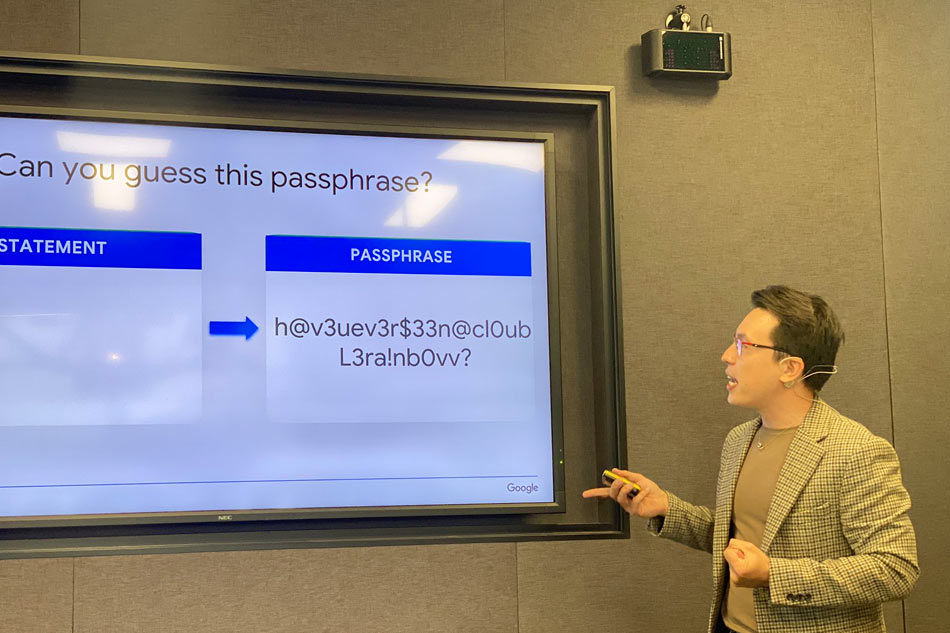LIST: Google shares tips for safer internet use this 2023 | ABS-CBN
ADVERTISEMENT

Welcome, Kapamilya! We use cookies to improve your browsing experience. Continuing to use this site means you agree to our use of cookies. Tell me more!
LIST: Google shares tips for safer internet use this 2023
LIST: Google shares tips for safer internet use this 2023
Jessica Fenol,
ABS-CBN News
Published Feb 08, 2023 02:45 PM PHT
MANILA - Google Philippines said it's about time for Filipinos to step up their cybersecurity defenses using passphrases, 2-step authentication and other tools to protect themselves while using the internet in the new normal.
MANILA - Google Philippines said it's about time for Filipinos to step up their cybersecurity defenses using passphrases, 2-step authentication and other tools to protect themselves while using the internet in the new normal.
In 2022, the Philippines was among the top 3 countries globally to search for computer virus and computer emergency response team, according to Google Trends.
In 2022, the Philippines was among the top 3 countries globally to search for computer virus and computer emergency response team, according to Google Trends.
Search interest for computer virus also reached a 10-year high in the Philippines last year, the report said.
Search interest for computer virus also reached a 10-year high in the Philippines last year, the report said.
The Philippines is also among the top 5 countries in the world that searched for phishing, trojan horse, privacy, private browsing, identity theft, malware, internet safety, cyberbullying and email spoofing.
The Philippines is also among the top 5 countries in the world that searched for phishing, trojan horse, privacy, private browsing, identity theft, malware, internet safety, cyberbullying and email spoofing.
ADVERTISEMENT
“Keeping people safe online is so important to Google. We deliver on this commitment by providing safe and secure products to help people get the best of technology. Every Google product is secure by default with security and protections built-in for everyone,” Google Philippines Head of Communication and Public Affairs Mervin Wenke said during its first Safer Internet Day since the pandemic.
“Keeping people safe online is so important to Google. We deliver on this commitment by providing safe and secure products to help people get the best of technology. Every Google product is secure by default with security and protections built-in for everyone,” Google Philippines Head of Communication and Public Affairs Mervin Wenke said during its first Safer Internet Day since the pandemic.
Google urged consumers to take advantage of safety tools and use the following tips when using the internet:
Google urged consumers to take advantage of safety tools and use the following tips when using the internet:
- Use strong passwords with Google Password Manager:
This platform can help users generate unique passwords. It also stores passwords and checks them for breaches. It alerts the user if passwords were compromised - Use passphrases:
Passphrases are long phrases or sentences used as passwords but some letters were replaced with some characters or symbols. A strong password should have at least 14 characters - Use 2-step verification:
This requires the use of another step before logging into an account for an added layer of safety. It can be done using Google Authenticator App or by linking accounts to g.co/sc - Keep devices updated:
Running apps in the latest version ensures protection from most recent versions of cyber attacks - Safe browsing:
Avoid entering personal information on suspicious sites and only send information using secure connections. It is also not recommended to perform financial transactions using public computers and public Wi-Fi - Critical thinking:
Think first before sharing personal information such as name, last name, screen name, address, email, phone number, credit card as well as government data such as SSS number. Medical, educational and financial data are also considered personal information
Check security setting using g.co/securitycheckup to see if passwords or accounts were compromised - Don't fall for misinformation:
Always check and verify information, sources and how stories or emails are written
Always visit legitimate sites
- Use strong passwords with Google Password Manager:
This platform can help users generate unique passwords. It also stores passwords and checks them for breaches. It alerts the user if passwords were compromised - Use passphrases:
Passphrases are long phrases or sentences used as passwords but some letters were replaced with some characters or symbols. A strong password should have at least 14 characters - Use 2-step verification:
This requires the use of another step before logging into an account for an added layer of safety. It can be done using Google Authenticator App or by linking accounts to g.co/sc - Keep devices updated:
Running apps in the latest version ensures protection from most recent versions of cyber attacks - Safe browsing:
Avoid entering personal information on suspicious sites and only send information using secure connections. It is also not recommended to perform financial transactions using public computers and public Wi-Fi - Critical thinking:
Think first before sharing personal information such as name, last name, screen name, address, email, phone number, credit card as well as government data such as SSS number. Medical, educational and financial data are also considered personal information
Check security setting using g.co/securitycheckup to see if passwords or accounts were compromised - Don't fall for misinformation:
Always check and verify information, sources and how stories or emails are written
Always visit legitimate sites
RELATED VIDEO:
Read More:
Google Philippines
Safer with google
2 step authentication
Google password manager
passphrases
cybersecurity
ADVERTISEMENT
ADVERTISEMENT