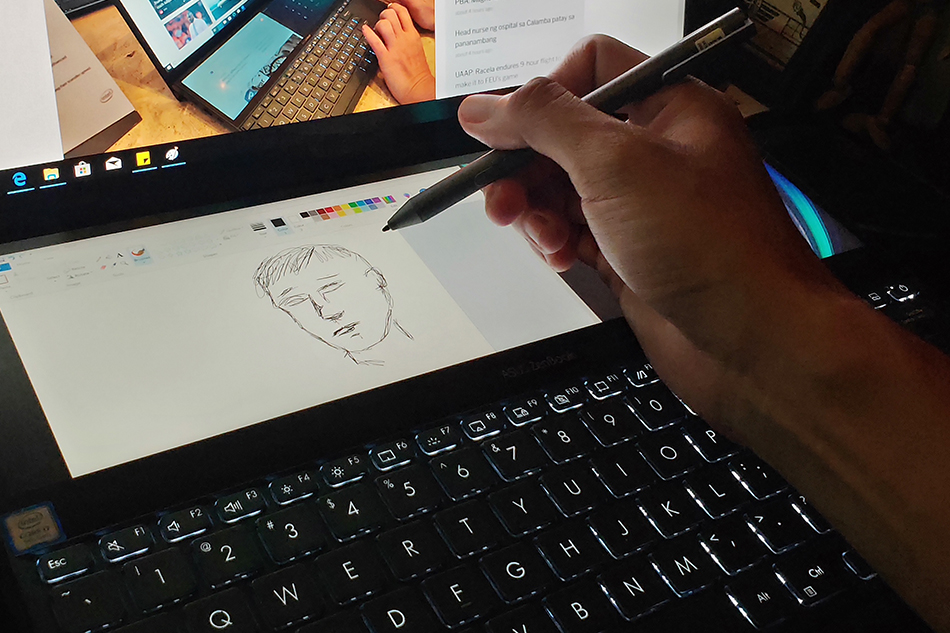REVIEW: Asus Zenbook Pro Duo laptop proves 2 screens can be better than 1 | ABS-CBN
ADVERTISEMENT

Welcome, Kapamilya! We use cookies to improve your browsing experience. Continuing to use this site means you agree to our use of cookies. Tell me more!
REVIEW: Asus Zenbook Pro Duo laptop proves 2 screens can be better than 1
REVIEW: Asus Zenbook Pro Duo laptop proves 2 screens can be better than 1
ABS-CBN News
Published Dec 09, 2019 06:54 AM PHT
MANILA - Asus created a stir among tech journalists when it unveiled the Zenbook Duo and Zenbook Pro Duo dual-screen laptops at Computex earlier this year.
MANILA - Asus created a stir among tech journalists when it unveiled the Zenbook Duo and Zenbook Pro Duo dual-screen laptops at Computex earlier this year.
While laptops that feature 2 screens are nothing new, what set these new Zenbooks apart from other dual-screen notebooks is the design -- they looked like their second screens could actually be put to good use.
While laptops that feature 2 screens are nothing new, what set these new Zenbooks apart from other dual-screen notebooks is the design -- they looked like their second screens could actually be put to good use.
Earlier iterations of dual-screen laptops simply replaced the keyboard with another touchscreen, hoping people will love to use virtual keyboards to do real work.
Earlier iterations of dual-screen laptops simply replaced the keyboard with another touchscreen, hoping people will love to use virtual keyboards to do real work.
But as anyone who has used a tablet to type anything longer than 'lol' knows, virtual keyboards suck. This is why the iPad's most popular accessory is a keyboard, because for writing, encoding, or even serious gaming, nothing beats tactile feedback.
But as anyone who has used a tablet to type anything longer than 'lol' knows, virtual keyboards suck. This is why the iPad's most popular accessory is a keyboard, because for writing, encoding, or even serious gaming, nothing beats tactile feedback.
ADVERTISEMENT
On this dual-screen laptop, the keyboard is retained but pushed downward where the palm rest usually is. The space freed above is where Asus put the second screen, dubbed the ScreenPad Plus.
On this dual-screen laptop, the keyboard is retained but pushed downward where the palm rest usually is. The space freed above is where Asus put the second screen, dubbed the ScreenPad Plus.
If you’re a multitasker who usually works with several apps, you will immediately see the value of the second screen. This is especially true for photo and video editors, designers, programmers and even gamers.
If you’re a multitasker who usually works with several apps, you will immediately see the value of the second screen. This is especially true for photo and video editors, designers, programmers and even gamers.
On these Zenbook Duos, 2 screens can be better than 1.
On these Zenbook Duos, 2 screens can be better than 1.
Our test unit (UX581G) came with specs standard for this laptop class: an Intel Core i7-9750H processor, 16GB of RAM, an Nvidia RTX 2060 GPU with 6GB of RAM that's good enough for gaming, and 1TB of very fast PCI-e SSD storage. Users who need more oomph can opt for a more powerful Core i9 processor and 32GB of RAM.
Our test unit (UX581G) came with specs standard for this laptop class: an Intel Core i7-9750H processor, 16GB of RAM, an Nvidia RTX 2060 GPU with 6GB of RAM that's good enough for gaming, and 1TB of very fast PCI-e SSD storage. Users who need more oomph can opt for a more powerful Core i9 processor and 32GB of RAM.
On the right side, you get a USB port, Thunderbolt 3 port and an audio jack, while on the left, you have another USB port, a full-size HDMI port and a DC port.
On the right side, you get a USB port, Thunderbolt 3 port and an audio jack, while on the left, you have another USB port, a full-size HDMI port and a DC port.
ADVERTISEMENT
Turn on this beast and it boots in just about 8 seconds, greeting you with a stunning 15.6-inch 4K (3840 x 2160) OLED screen. A 14-inch 4K (3840 x 1100) LCD serves as the secondary display. Both displays are touchscreens.
Turn on this beast and it boots in just about 8 seconds, greeting you with a stunning 15.6-inch 4K (3840 x 2160) OLED screen. A 14-inch 4K (3840 x 1100) LCD serves as the secondary display. Both displays are touchscreens.
The vibrant main screen is easily one of the best displays you can have on a laptop right now. The second screen isn’t as bright, and the colors a bit duller because of the matte coating. If you’re into imaging, this may annoy you because the 2 screens have different color profiles.
The vibrant main screen is easily one of the best displays you can have on a laptop right now. The second screen isn’t as bright, and the colors a bit duller because of the matte coating. If you’re into imaging, this may annoy you because the 2 screens have different color profiles.
But I also understand why Asus opted to make the second display this way— the less vibrant lower screen means it doesn’t reflect glare on the main display. A matte finish also means it minimizes glare from the very bright display on top— glare which would have made the second screen much less useful.
But I also understand why Asus opted to make the second display this way— the less vibrant lower screen means it doesn’t reflect glare on the main display. A matte finish also means it minimizes glare from the very bright display on top— glare which would have made the second screen much less useful.
The main display is where you put your main work window, while the second display is for all other apps.
The main display is where you put your main work window, while the second display is for all other apps.
Writing an article while transcribing an interview? You can have your Google Docs on the main screen and your sound playback app on the second screen. You can even put another window below where you can browse references.
Writing an article while transcribing an interview? You can have your Google Docs on the main screen and your sound playback app on the second screen. You can even put another window below where you can browse references.
ADVERTISEMENT
Selecting photos to upload into your article or blog? You can have your image editing app on the main screen and the photo browser app on the secondary screen. Editing video? You can have your preview window on top and your timeline and assets windows in the screen below. For content creators, the Zenbook Pro Duo can make a lot of tasks easier.
Selecting photos to upload into your article or blog? You can have your image editing app on the main screen and the photo browser app on the secondary screen. Editing video? You can have your preview window on top and your timeline and assets windows in the screen below. For content creators, the Zenbook Pro Duo can make a lot of tasks easier.
But the laptop can also be great for multi-slacking. You can have a Netflix or YouTube window on top, and your Facebook, Twitter or Instagram below.
But the laptop can also be great for multi-slacking. You can have a Netflix or YouTube window on top, and your Facebook, Twitter or Instagram below.
It’s probably the closest thing to a laptop that can actually replace a big-screen desktop.
It’s probably the closest thing to a laptop that can actually replace a big-screen desktop.
But all that power and usefulness also come at a cost: P169,995 for the specs listed here, and going up to P200,000 for the Core i9 version. At 2.5 kilograms or around 5.5 pounds, it's not exactly a pleasure to carry around.
But all that power and usefulness also come at a cost: P169,995 for the specs listed here, and going up to P200,000 for the Core i9 version. At 2.5 kilograms or around 5.5 pounds, it's not exactly a pleasure to carry around.
You also need to carry the included palm rest if you want to comfortably type on the keyboard, since the laptop is pretty thick and the keyboard pushed down to the very lip.
You also need to carry the included palm rest if you want to comfortably type on the keyboard, since the laptop is pretty thick and the keyboard pushed down to the very lip.
ADVERTISEMENT
Battery life also becomes an issue when you keep using both screens. While testing the notebook with dozens of open browser tabs and an image editing app, I got 3 to 4 hours of battery life. But with just the main screen on, battery life improved to more than 6 hours.
Battery life also becomes an issue when you keep using both screens. While testing the notebook with dozens of open browser tabs and an image editing app, I got 3 to 4 hours of battery life. But with just the main screen on, battery life improved to more than 6 hours.
For a laptop that could serve as a desktop replacement, it could have also used a few more ports.
For a laptop that could serve as a desktop replacement, it could have also used a few more ports.
Left-handed people may also have an issue with the placement of the trackpad on the right.
Left-handed people may also have an issue with the placement of the trackpad on the right.
But make no mistake about it, the ZenBook Pro Duo means serious business. It's not the lightest and sleekest machine out there, but power users will have plenty to love about this computer.
But make no mistake about it, the ZenBook Pro Duo means serious business. It's not the lightest and sleekest machine out there, but power users will have plenty to love about this computer.
ADVERTISEMENT
ADVERTISEMENT